Owning an Amazon Fire TV Stick is taking your entertainment to a whole new level. Since you don’t like getting stuck to the cable or satellite TV.
No better way can you cut the cord than with a Firestick since it allows for very flexible usage. With a firestick, you’re not just glued to one HDTV, but you can take it anywhere you go, to your office, hotels, dorms etc.
Unfortunately, some contents in the online streaming service are location based. In order to get full access to all the entertainment you want, anywhere you go, you need to have a VPN. VPN is an acronym for Virtual Private Network.

Firstly, using a VPN is 100% legal. It is like wearing a mask to a party, no bad intentions, just to look like someone/something else. VPN keeps your internet use safe.
Why You Need A VPN For Your Firestick.
Like I said earlier, some entertainment content are geo-locked. Geo locked contents mean that they are only available in specific countries and regions. This is due to content licensing agreements and broadcast rights.
With a VPN you can access a foreign country’s content. Also, you can watch blacked out Sport on your firestick and keep your internet use safe.
What makes a good VPN?
Fast connection: You want to use a VPN that doesn’t slow down your internet connection.
Reliable connection: When connected to the internet with a VPN, there should be no interruption in your network.
Lightweight app: a good VPN app should have a light size and yet still function as effectively.
Most VPNs can be quite costly. A typical VPN app will ask you to subscribe for a fee to be able to access it. The fees can cost as much as $13 monthly. This is an extra cost since you decided to leave the costly cable/satellite TV for a more affordable and flexible entertainment experience.
Why pay this much for a VPN? When you can enjoy the same service of protecting your internet use and streaming the content you want without paying a dime. Yet you’d still enjoy just the same quality. Some don’t even have ads in them. Yes! You just heard that.
Here’s a list of free VPN for firestick.
5 Free VPN For Firestick
- Ultrasurf.

This free VPN tops our list for firestick because it’s a fast, reliable and lightweight app. It provides internet security for your Firestick. No ads, no logins, no sign-ups, and no bandwidth limit.
2.Turbo VPN

This’ another perfect option if you’d use free VPN for Firestick. They are dedicated to giving you that fast internet speed. Turbo VPN gives you a reliable and steady connection. However, there’s a downside of been limited to 8 countries where you can view their content. Those countries include – Canada, USA, UK, India and Singapore. Turbo VPN is easy to setup also.
3.Speed VPN

With access to 3 countries’ server(France, Canada and the United States,) this free VPN is a good option for unlocking contents on Netflix and other streaming apps on your firestick. It is light in weight, it has a good speed and the connection is strong and reliable. The downside for this free VPN for Firestick is that it’s a connection per click setup. Each click gives you 60mins to use your preferred country’s server, and you can click as many time as possible after each of the 60mins cycle.
4. VPN Speed

This is different from speed VPN, and this free VPN for firestick offers a peer-to-peer and torrent connection without paying a dime. It’s a fast and reliable connection to the internet for accessing blocked contents. VPN speed has servers in Romania, Switzerland, Singapore, Sweden, South Africa, Ukraine, UK and the USA.
5.Opera VPN
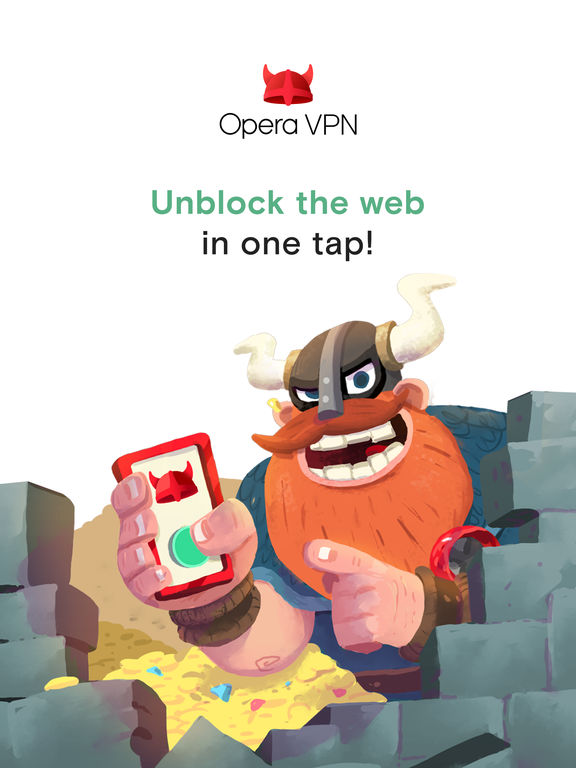
Our last on the free VPN for Firestick list is Opera VPN. They could have topped the list, but since their recent update, there has been complaining of the internet speed been slow. Also, complains of the VPN app changing spontaneously to other locations itself. You’d still enjoy some features like no logins, no signups, no ads. However, you can only have access to the internet of 5 countries – Canada, Germany, Netherlands, Singapore and the United States.
How you can install a VPN app on your firestick
To enjoy most of these free VPN on firestick they can be downloaded as .apk files.
Installing applications files on the firestick OS isn’t as easy as that. The Fire TV Stick is owned by Amazon, and they prefer users to install apps that you can buy from their store. These free VPN apps are considered 3rd party apps on your firestick.
Let’s make it easy in these steps:
- From your Fire TV home, go to Settings.
- Look for Developer options and click it.
- You’d see ADB debugging & Apps from unknown sources. Enable both options.
- Go back to your Fire TV home and search for Downloader. It’s under Apps & Games, this app allows you to download .apk into your firestick.
- Download the app and access it.
- You’d be asked to enter the url of the file you want to download.
For some of the free VPN apps for firestick, these are their urls. You can enter it and download.
Ultrasurf: http://bit.ly/2e83Lmk
Opera VPN: http://bit.ly/2uVKNbu
For the remaining 3,Turbo VPN, Speed VPN, VPN Speed, you’ll have to install it on your Android device, using Apps2fire .
Once you install this on your Android device, download any of the free VPN from Google Play.
To connect your Android to the firestick, through the Apps2fire, go to the setup and enter the IP address of your firestick into the Apps2fire on your android.
Once it’s connected to the firestick, go to LOCAL APPS on the Apps2fire. You’d see a list of your android apps, copy them to FIRE TV APPS and install them.
The apps upload wirelessly and install automatically. Once it’s done you’d see an alert on your Android device and your Firestick. Done!
Go to a home on your firestick, the free VPN is installed. So you can use any of them to make your internet and entertainment experience limitless.















