
So you use it every day, skyping and chatting, but did you know that your webcam could be a great tool for adding value to your daily activities on your computer. With good webcam software, you can stream your videos in high quality through social media platforms. You can work on your desktop and at the same time join a video call, you can add different filters and work on split screen. You can take photos and add layers or you can broadcast your webcam via HTTP. Your webcam could be your security camera. Pretty cool, right? If you record your videos you can convert the audio and video output (AVI, MP4, WMV and more). I bet you did not know much about all these cool stuff, that just a simple tool like a webcam, can offer. Our gadgets are becoming on daily basis more and more expanded with new features, and on’s and plug in’s. All in mission in delivering better user experience. Everyday software aHi-Techech „laboratories“ are developing new stuff, diving into the world of virtual reality or even more exciting – artificial intelligence! But today we are entering the field of web cam possibilities, by discovering the software platform on wich you can run your little beast.
So how to approach to this topic? Lets see the solutions and their features, and the rest is upon your wish because when you use the right software, you can expand usage of your web cam the in way that it suits your demands.
Of course there are some free versions and paid as usual, and it all goes down to what you want to do with your web cam. We’ll go through some of them, and maybe you’ll find one that fits just right for you. And don’t forget to subscribe to our newsletter if you find this article interesting, or share it with you friend.
So hold on. And note this is for Windows (version 10) mostly:
ManyCam
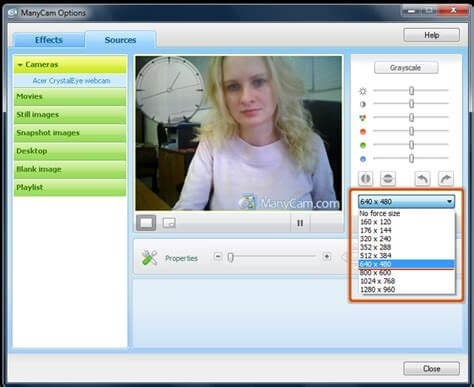
It is great free software that can give you the superb video stream experience and it can upgrade your video calls quality. If you want to share your video on multiple platforms (such Facebook, YT or Skype, you can do it with this cool software.
What is super cool?
ManyCam is very popular software because it offers you the possibility of running multiple chat conversations at the same time but with different platforms. Just open your Skype, MSN, YT and chat all around. ManyCam developers did a good work when they created super cool effects and layers that you can add to your video screen. We also have to mention that It has PNP (Picture in Picture) video function, which is also a great feature. With that, you can screencast desktop and see yourself in a small video window.
And download here, for FREE of charge of course: https://manycam.com/
Yawcam
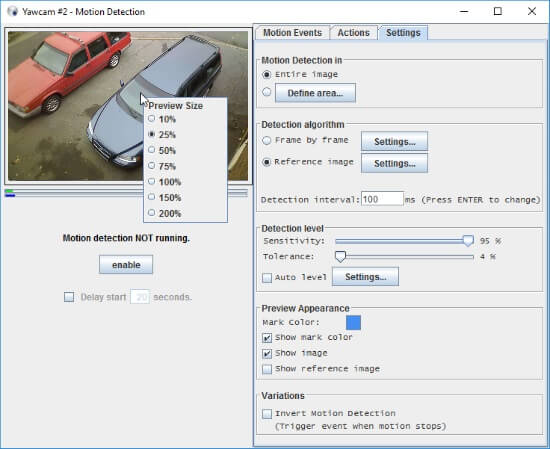
The simple solution developed in Java. Easy to use and very popular among users who want to have the simple software. Do we have to say it is free? Yep. It includes all cool stuff that you need from your webcam software.
What is super cool?
Yawcam has the super cool possibility if you wish to stream your videos privately, and create secure canal where only people with security info can get to your stream view. You just have to activate your password protection in Settings, and then each person has to enter their unique access info in form of username and password. Now that is pretty cool. Let’s go next.
And download here for FREE of charge, of course: http://www.yawcam.com/download.php
SplitCam
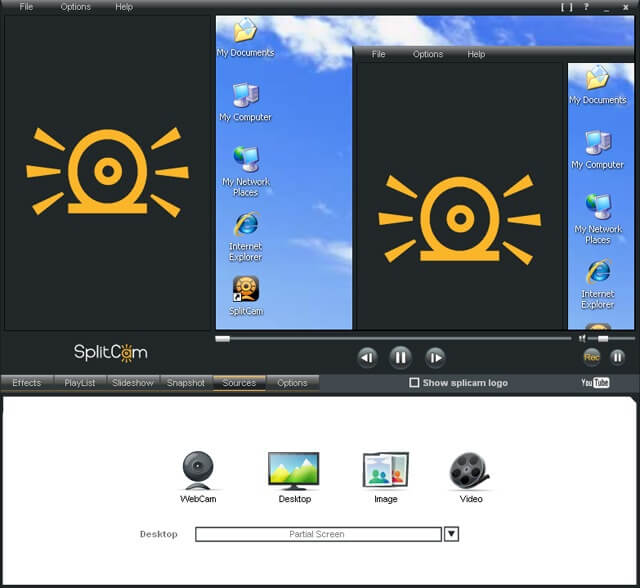
This software is extremely popular, it is free and it gives you a lot of features that are making this product stand out from the crowd. Besides easy to use chatting feature, SplitCam software is also popular for video streaming. Also, you can use it for capturing high-quality online content. among many features, SplitCam gives you the possibility to add cool effects into the streaming video. If you wish, you can add various resolutions. That gives you a wide range of possibilities to record the video quality and size according to your wishes.
What is super cool?
Like the name says itself, it can split your screen and give you the possibility to stream a video or have a call on one side add a different sites or messengers, platforms, etc. on the other side of the split screen. It is easy to use.
And download here for FREE of charge of course: http://splitcamera.com/
IP Camera Viewer

This is the great solution for turning your webcam into surveillance security camera. If you need an extra eye on your land, office, yard or parking area, you don’t have to buy expensive surveillance equipment.
What is super cool?
It’s scalability. Meaning that you can control up to 4 cameras at the same time. That feature will give you a live preview of your locations. It also allows you view your cameras from multiple remote locations on a single screen, and if you wish, just change the preview of location. Talking about cool stuff on serious function.
And download here for FREE of charge of course
http://www.deskshare.com/ip-camera-viewer.aspx
Turn camera ON
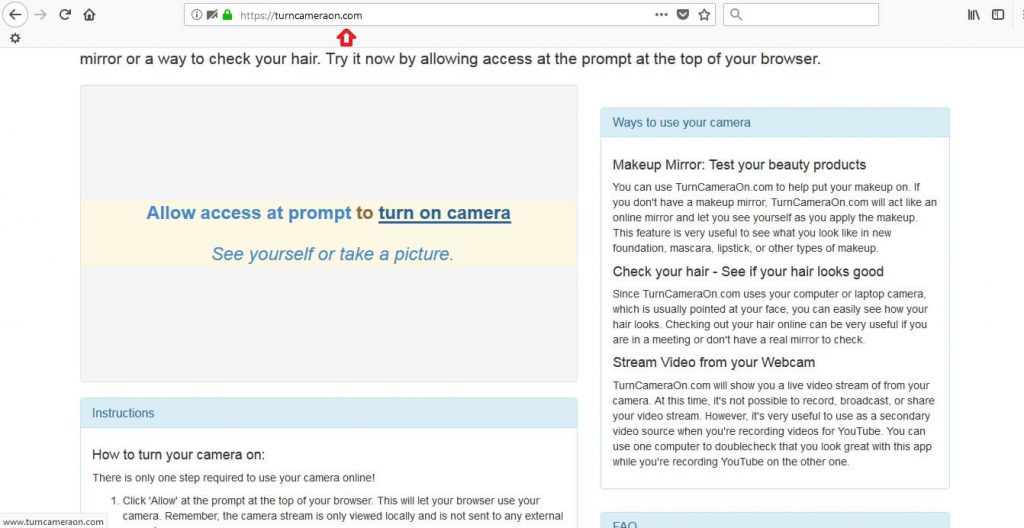
Now, this is an instant solution. Just open the website that follows this paragraph and you can use your camera in a variety of functions. It sounds to me like they are describing a girly purse gadget with these “Makeup Mirror: Test your beauty products” and “Check your hair – See if your hair looks good”, but maybe some of our readers will find this solution very cool.
What is super cool?
They note that your camera works even if you don’t have installed camera software drivers. The reason why it still works is that they use HTML5 WebRTC that allows us to turn our camera on without any native code. Pretty smart.
Now check more here: https://turncameraon.com/
Hope you will find this article interesting and educating. Maybe you’ll use some of your webcam features that you even did not know they exist. Or maybe you’ll add more security to your home or office space. Either way, thank you for reading and stay tuned for more exciting articles that we are preparing for you.


















